Manage Your Google Ads Like A Pro With This Ultimate Guide
Google Ads have been around for a while now, and almost everybody has heard of them. It's the online advertising service from Google that allows you to promote your business or website on Google search results pages, by adding marketing messages from advertisers. But what many people don't know is that their platform has a lot more features than just promoting a website or a product on Google SERPs (search engine results pages). For this reason, it's important to be aware of these other great benefits provided by their platform so you can maximize the potential behind using this tool. As a business or service, it's important to manage your Google Ads properly to get the most out of your marketing efforts. This guide will teach you everything you need to know about how to do just that and Manage Your Google Ads
Building an audience
One of the best ways to start managing your Google Ads is by building a targeted audience – just like you would for search engine optimization. The only real difference between these two techniques is that one is organic and the other isn't.
After all, you can't exactly spend money on SEO, but you can do so with their advertising platform. All it takes from you is some time and effort, as well as dedication to learning how everything works. Another option is to consider hiring a Google ads agency like Edge, a Google Ads management company. These are the people that can help you get started with this platform and educate you on the best strategies to use.
If you want people to find your ads worthwhile, then they have to be relevant. In this situation, relevance means targeting your ads towards what people are searching for. This way, when somebody types in something like "best tablets" or "buy laptops online", they will see your ad pop up alongside their search results. This is a great advantage because it will offer you the chance to create brand-new potential customers who are searching for exactly what you have to offer.
You can do this through Google Ads' automatic targeting feature, which allows you to target ads to people that are most likely going to be interested in buying your products or services.
Managing your bids
Another great way to get more out of your Google ads is by understanding how bidding works within their advertising platform. Bidding is the act of determining how much you're willing to pay for a certain ad by setting a price accordingly. There are two different types of bidding available through their service.
Automatic bidding
This form of bidding allows you to set up an automatic system that sets the ideal bid based on each specific advertiser's past performance. You can usually find this option when creating new campaigns for an account, but it also has some limitations depending on factors like your ad group or the device you're using.
For this option to work, there are a few things that have to be considered. This includes how much traffic a particular advertiser has generated in the past, and how many people have clicked on their ads. You can then determine if their average bid is higher or lower than your own depending on these factors. This will tell Google Ads whether they should increase or decrease the bids of other advertisers based on your settings, which usually works to help even out competition between marketers.
Manual bidding
This form of bidding lets you manually set what you want your bid amount to be per click instead of relying on Google's automatic system to make changes for you. It also means that you can set different bid amounts for specific keywords or ad groups.
This is the option that most marketers go with since it gives them more control over how their ads are performing. This also makes it easier to monitor what's working and what isn't, which will allow you to adjust your bids accordingly based on this information.
Campaigns vs Ad Groups
There are two main components to creating new campaigns within Google Ads, which include campaign targeting options along with budgeting choices. On the other hand, there is also another thing called ad group targeting which allows you to determine exactly who sees your ads based on various interests like demographics or geographical location. Then they can change where your ads show up using their placement network feature – whether you want it to show up on Google's search results or partner websites.
You can also use dynamic targeting to create ads that will appear for specific demographics like age, gender, parental status, and household income levels among others. This helps you further narrow down your target audience so that you can focus more on converting them into customers instead of wasting time and money clicking on ads that aren't relevant to what you're offering.
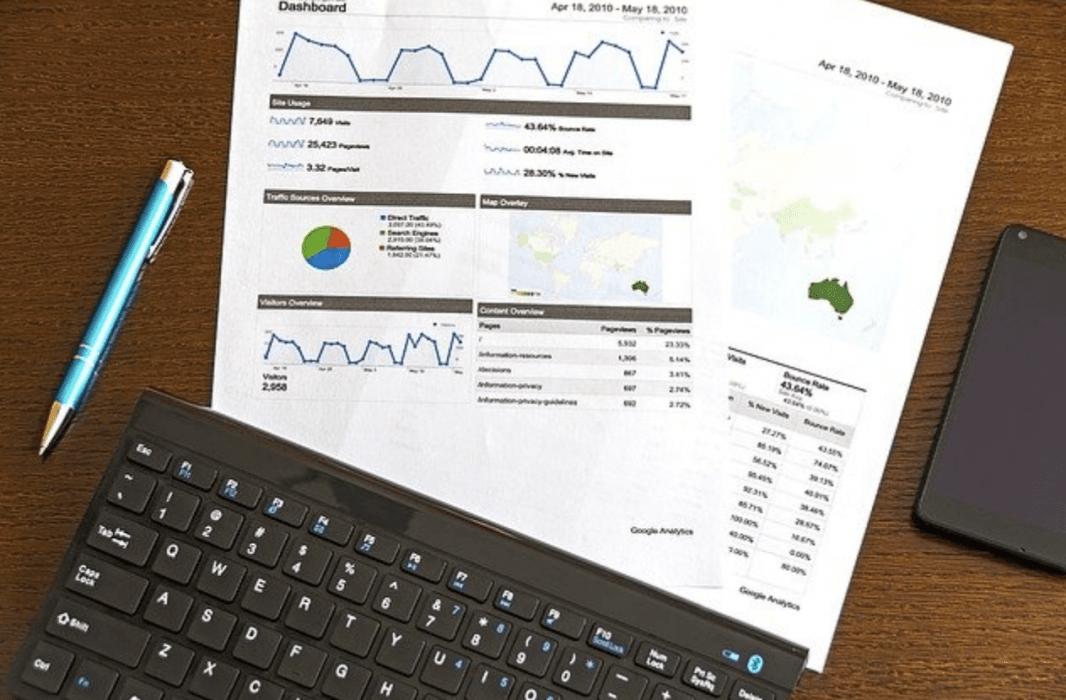
Manage Your Google Ads
Google Ads is a great way to target potential customers who are already interested in what you have to offer. Through their automatic bidding system, you can let Google Ads make adjustments for you so that your ads are always performing at their best. You can also use manual bidding if you want more control over how much you're willing to spend on each click.
Additionally, understanding how ad groups and campaigns work will help create a better overall strategy for your business. This includes using dynamic targeting to create ads that are relevant to the specific demographics of your audience. With this guide, managing your Google Ads like a pro is now a few steps closer, so you have to keep learning.